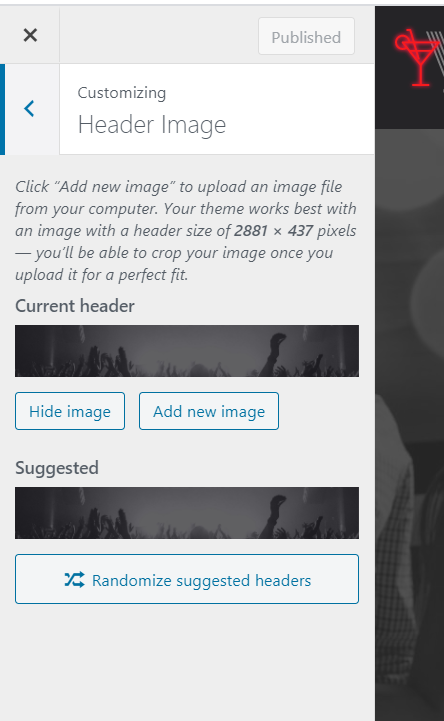Posts
-
Create a post
Go in the left admin menu Appearance -> Posts -> Add New
In the right part you can set Featured image to a post which will be shown on the Blog posts page/Single post page
-
Post options
In the bottom part of each post find the Post Format Options
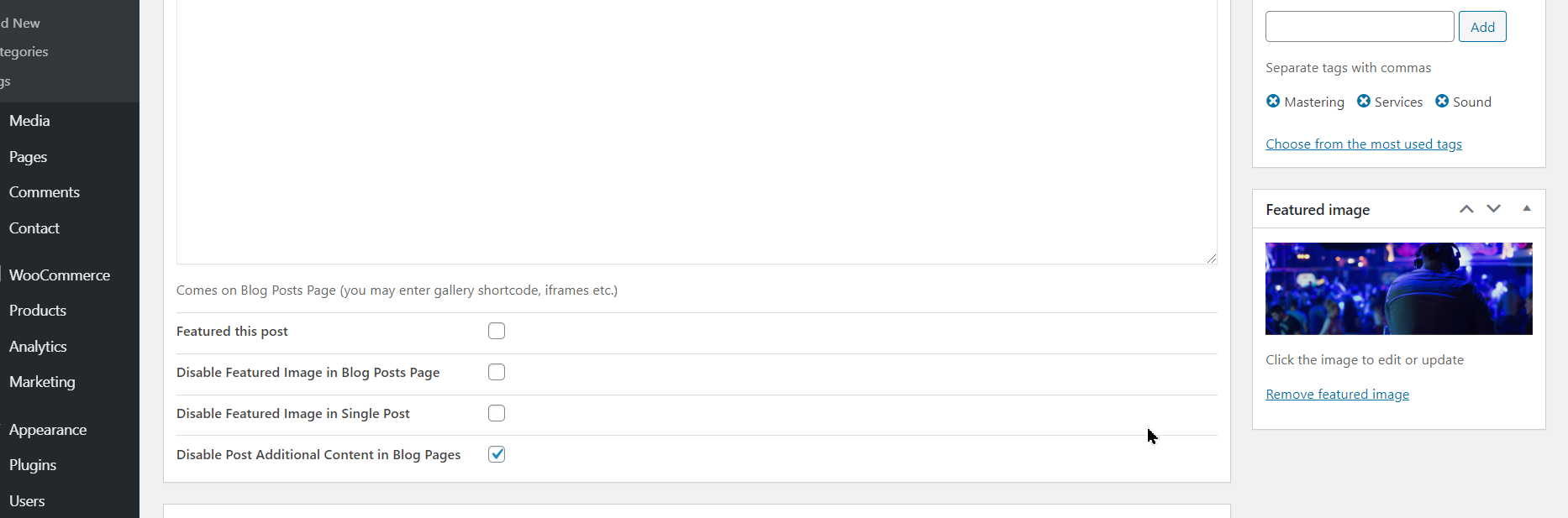
Post Additional Content
-
Featured this post
Disable Featured Image in Blog Posts Page
Disable Featured Image in Single Post
Disable Post Additional Content in Blog Pages
-
All Posts title background
Go in the left admin menu Appearance -> Customize -> Header Image
Upload a new image/remove image/choose between existing images